How to Read a .Pages File on a Windows PC?
.pages files are created on an Apple Macintosh computer, often using iWorkĄŻs Pages program, an Office-like program that does word-processing, spreadsheets, and presentations. Mac users can share files created in iWork with their PC buddies by going to FILE / EXPORT / WORD. But .pages file can't be opened on PC.
Pages to PDF Converter will help you batchly convert pages files to pdf documents, then you can easily read or share the import file to you friends.
How to convert pages file to pdf?
- Click 'Add' button to add the .pages file that you want to convert to the list panel.
- Click 'Convert' button to convert pages to pdf.
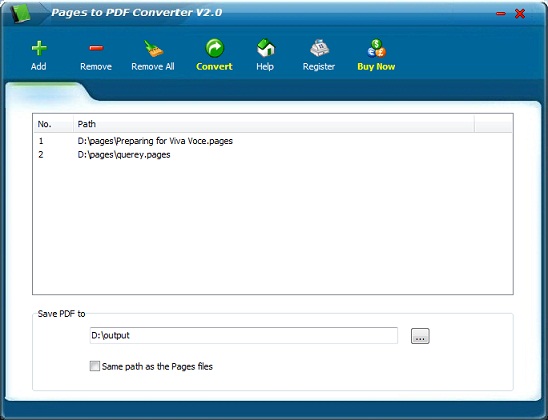
| Pages to PDF Converter | Download Now | Buy Now($29.95) |
Support Technical Teamwork: support@epubforwindows.com
Sales Teamwork: sales@epubforwindows.com