How to open epub in windows?
To open epub files in windows, the most commonly used software is the same software that builds epub file extensions in the first place. However, epub ebooks usually built in MAC or other operation system. Here is a software called ¡°Epub Reader for Windows ¡± that can be used to open this file format in windows. This versatile software also allows to convert epub to other formats.
There are two methods to open epub files if you have installed 'Epub Reader for Windows':
- Click 'Open' button to open epub files in the folder.
- Double click to open it directly when you find a epub file.
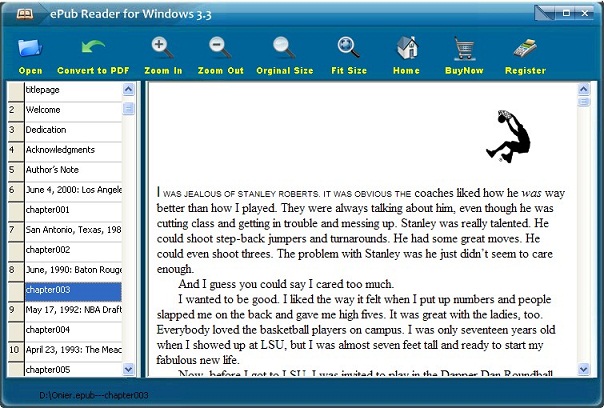
| Epub Reader for Windows | Download Now | CLICK HERE TO PURCHASE |
How to fix the issue of display of special character?
- Q: I am evaluating your ePub Reader for Windows. Very nice, but some special characters display unexpectedly when viewing documents containing symbols or different punctuation.
- A: Close the epub reader for windows, and open the internet explorer. Open a website such as http://www.epubforwindows.com , then push the right mouse button, find 'ENCODE', and change to Unicode(UTF-8). Now you can close the explorer and use the epub reader.
Support Technical Teamwork: support@epubforwindows.com
Sales Teamwork: sales@epubforwindows.com